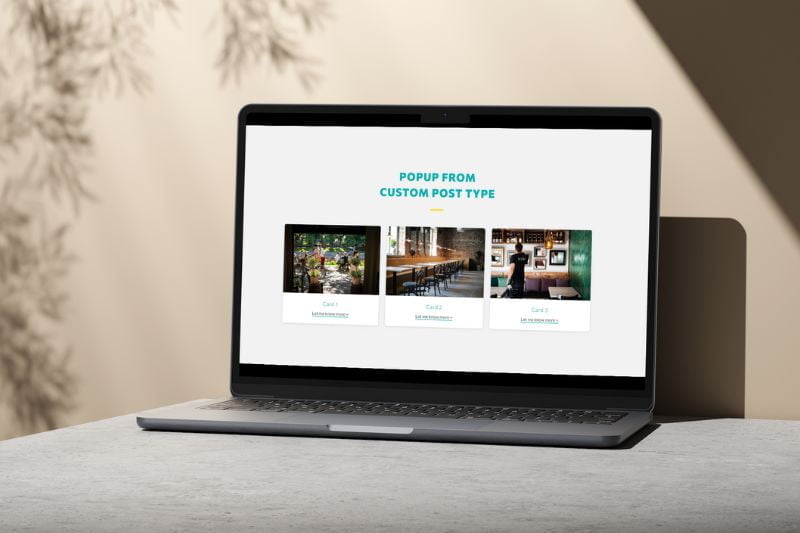Support our content
If you find the tutorial helpful, you think that the work that I do is important and want to support my channel so I can keep creating content, or even create tutorials more often, please consider a contribution via Buy Me a Coffee
Introduction
Bricks Builder has become one of the most popular WordPress builder because of how powerful and flexible it is, because of the wide range of well-developed add-ons that expand the builder and the workflow with it immensely, and because of the clean code output that is reflected in the great performance that can be achieved for the website built with Bricks.
At Ubuntu Productions, we have been using Bricks Builder to build websites in WordPress for a while now, and it has become by far our favourite builder.
To help the community and the adoption of this builder, we decided to start creating tutorials on how to do some of the basic things. We gather those videos in the Bricks Builder Basics YouTube playlist (here).
Subscribe to our newsletter ✌🏽
The tutorial
In this video tutorial, we will learn how to properly trigger a dynamic popup inside a Query loop in Bricks Builder.
Many times, I have seen users on the Bricks Builder Facebook group asking for help because their popup wouldn’t work with their query loops. One thing that adds to the confusion is that while testing the popup outside of a query loop, it works just fine. However, as soon as they try to trigger it from an element inside a query loop, it stops working again.
And while the solution to this issue is fairly simple, it is also a bit unintuitive, and finding the way to fix it can be a time-consuming task.
That’s why I decided to create this video in which I show the proper way to trigger dynamic popups. But that’s not all, in this video, you can also learn how to work with popups in general and how to use any element to trigger the popup using the “interactions” feature of Bricks Builder.
In case you are interested only in knowing how to trigger a popup from any element in Bricks, I created a much shorter video that covers just that.
You can use the links bellow to go straight to the chapter to the part of the video you are interested in, including a very fast version to the solution in case you just need to know the trick:
I hope you will find this tutorial super helpful 😊 And remember, by helping and loving each other, we can create kinder and more beautiful world to live in.
Love 💚