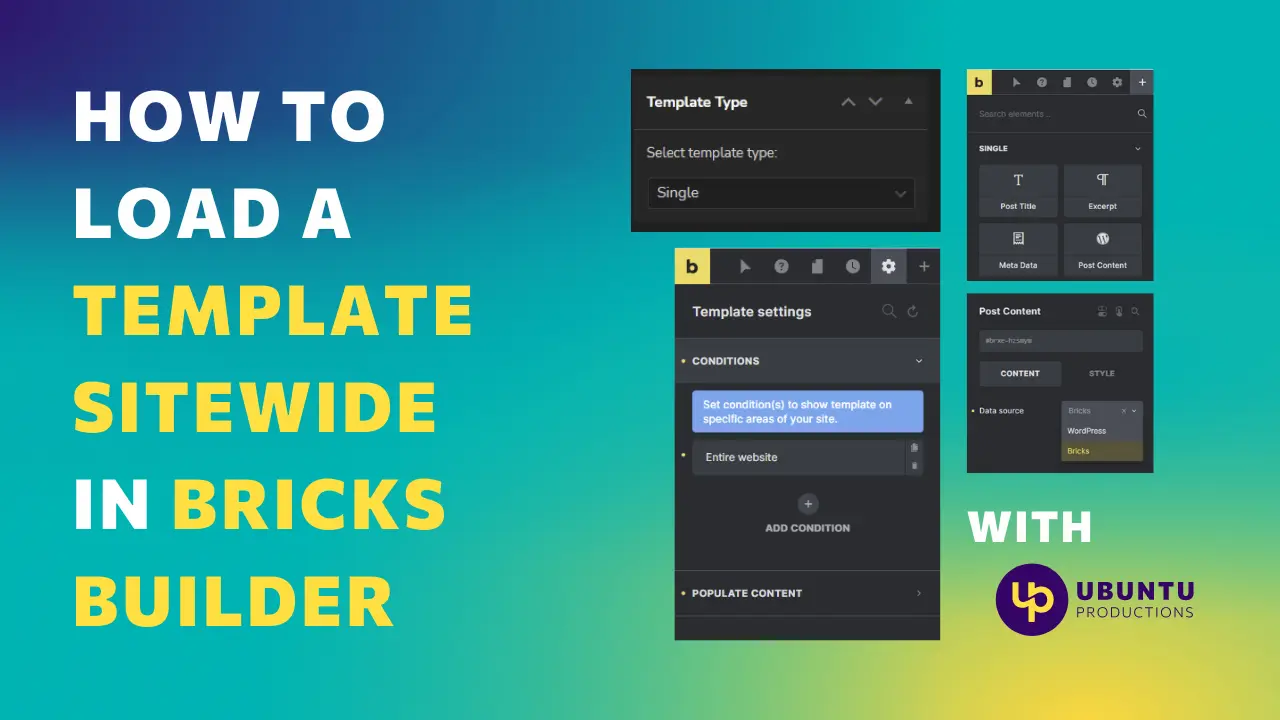Support our content
If you find the tutorial helpful, you think that the work that I do is important and want to support my channel so I can keep creating content, or even create tutorials more often, please consider a contribution via Buy Me a Coffee
In this video tutorial, I will show you how to load any template sitewide with Bricks Builder in just three simple steps. This tutorial is part of our YouTube playlist called “Bricks Builder Basics,” where you will find a series of videos on how to accomplish the most basic tasks using our favorite WordPress builder.
From 1:52 to 2:30 you have the very fast version of this tutorial in case you are familiarized with Bricks and you don’t want to see the slow paced version coming just after it ⚡
Text version of the tutorial
If you prefer a text version of the tutorial, simply follow the steps outlined below to load the template sitewide with Bricks Builder.
Step 1: Select “Single Template”
The first step is to select “single” as Template Type inside the templates area in Bricks.
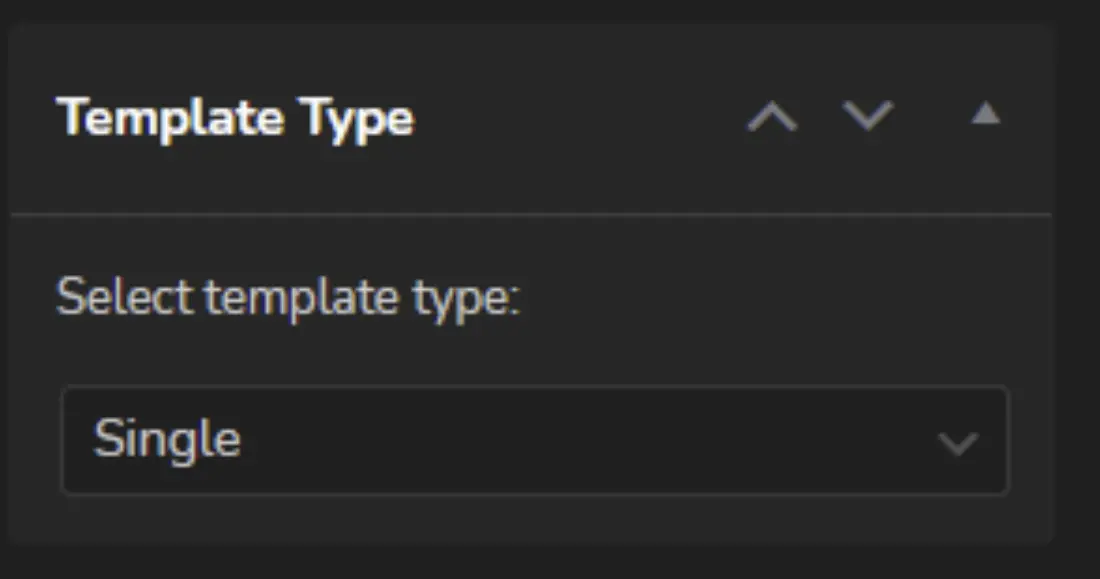
Step 2: Add a condition on the Template Settings
Next, you need to configure the template settings to ensure that it loads site-wide. Go to the template settings and add a condition to load the entire website. This will ensure that the template is applied to all pages of your website.
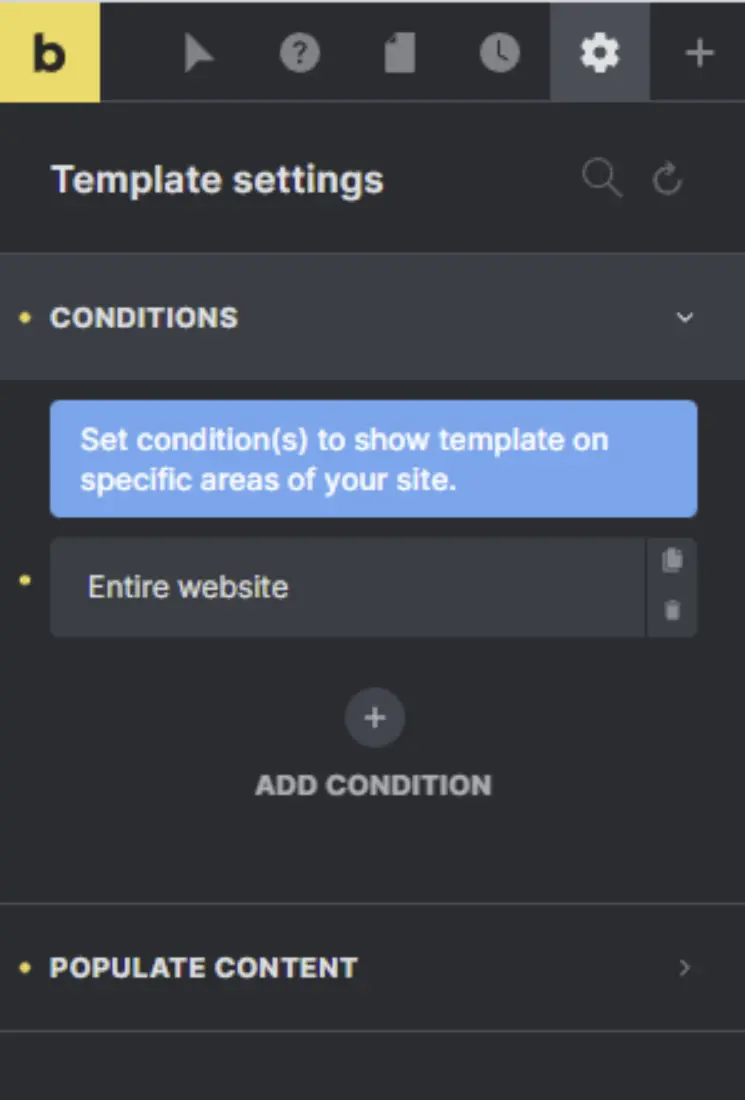
Step 3: Add the Bricks “Post Content” Element
Now, it’s time to add the Post Content element to the template. This element is used to indicate Bricks where the content you want to include in the template is coming from. Because we want to use the content of the pages we create with Bricks, we need to select Bricks as the content source.
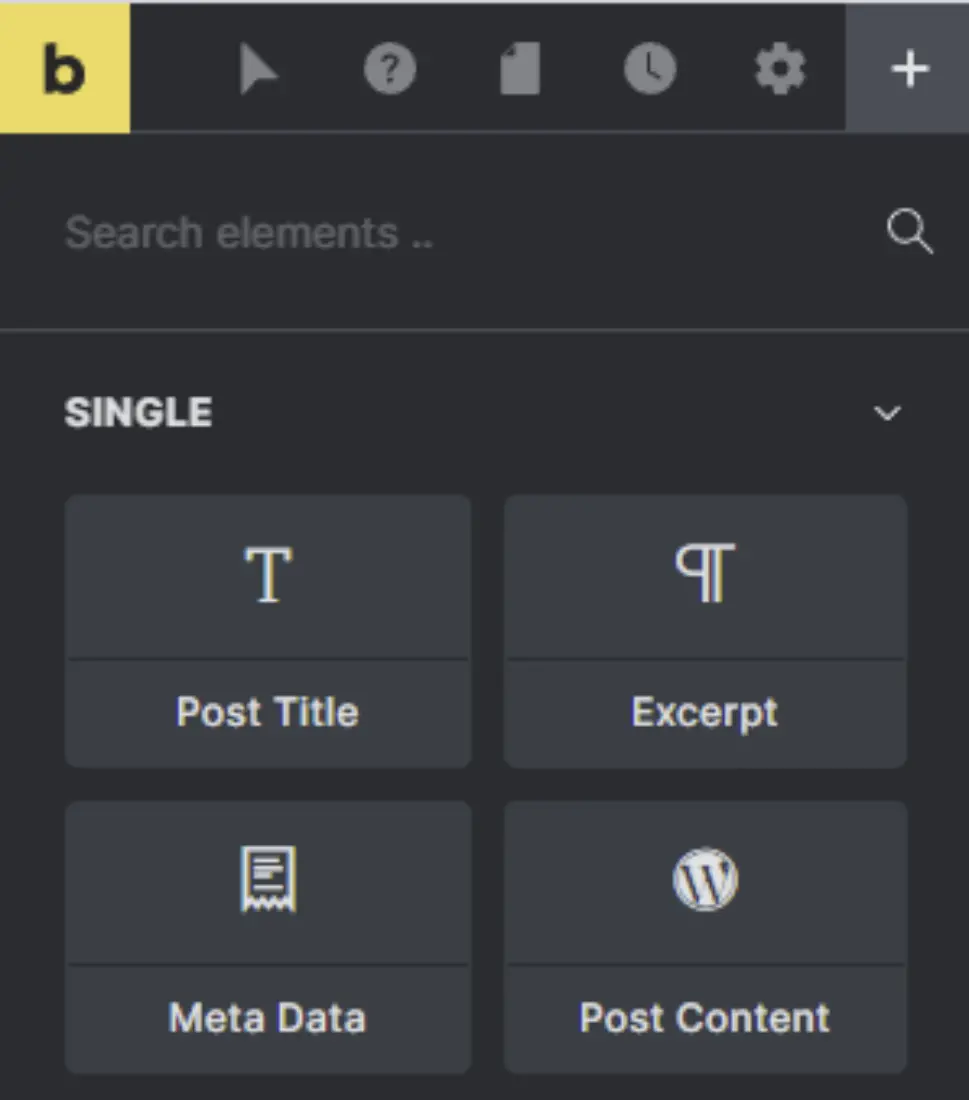
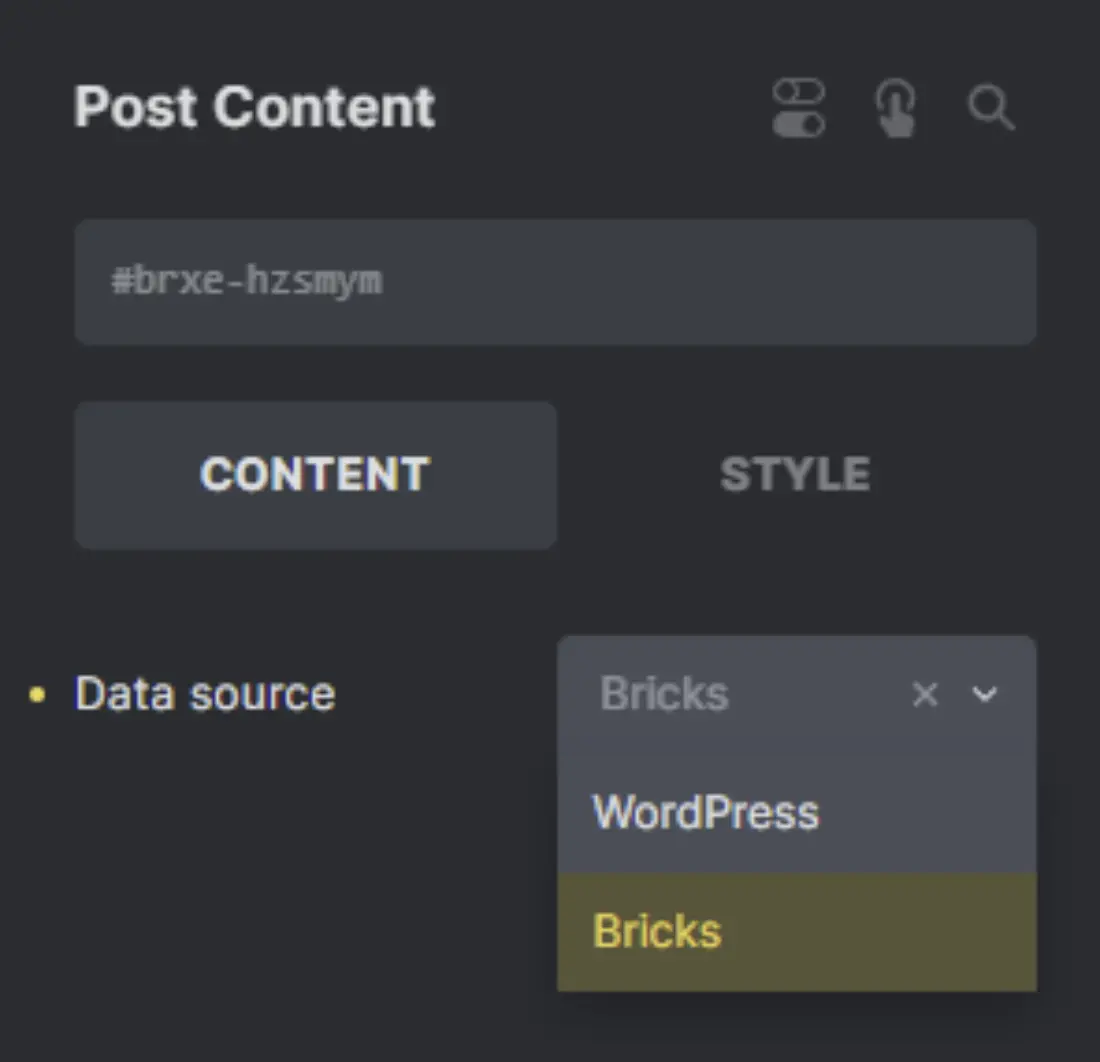
And that’s it, now you have ensured that whatever you include in this template is going to be loaded sitewide. It is quite simple, but beginners can find tricky figuring out how to do this on Bricks.
I hope you found this tutorial useful. Don’t forget to visit the YouTube video, give a thumbs up and subscribe.
Sending love from Korpo 💚