In our last blog post, we discussed the power of branding for small businesses (link) and shared a video tutorial on how to create a branding kid in Canva (link).
In this video tutorial, I will show you how to create a branded map that perfectly matches the colours of your company, or the companies you design for, to enhance their branding in a free and easy way 🤘🏽.
In the tutorial, we work with the beautiful brand colors of one of our clients, Abo Creatives. I will show you how to use the different layers on Snazzy Maps to customize the colors of the various topographic elements and create a map just like the one below. After that, I’ll also show you how to add your own custom marker to really jazz up the map’s branding 🙌🏽
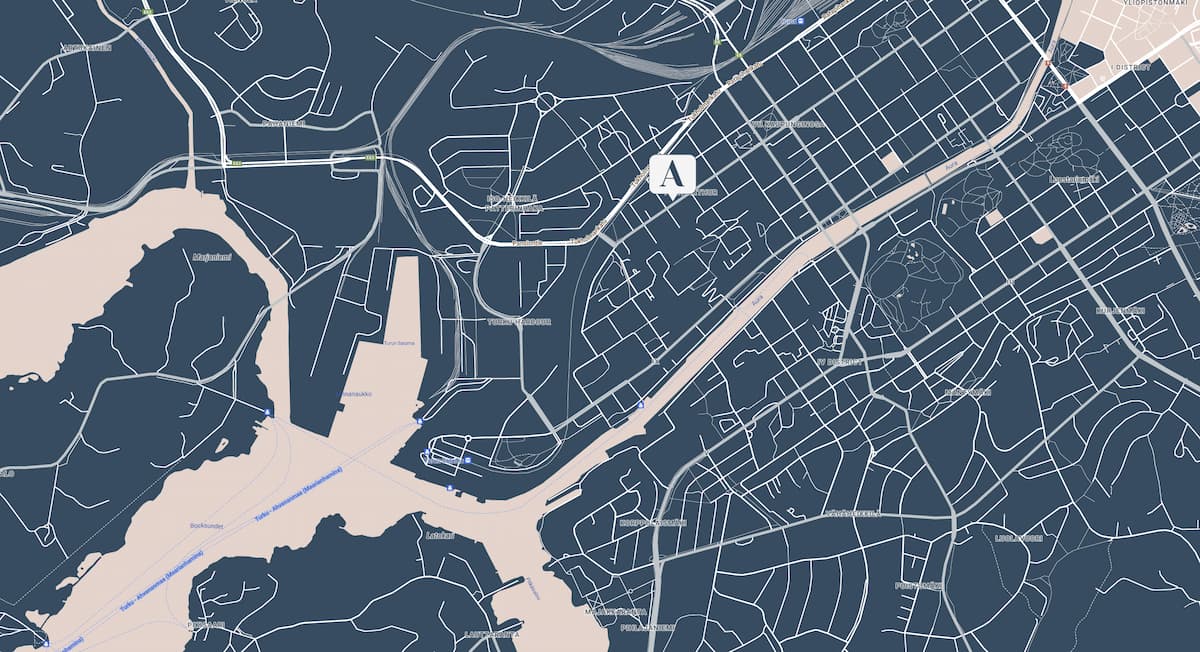
You can use the links bellow to go straight to the chapter to the part of the video you are interested in:
I hope you will find this tutorial super helpful 😊 And remember, by helping and loving each other, we can create kinder and more beautiful world to live in.
Love 💚
